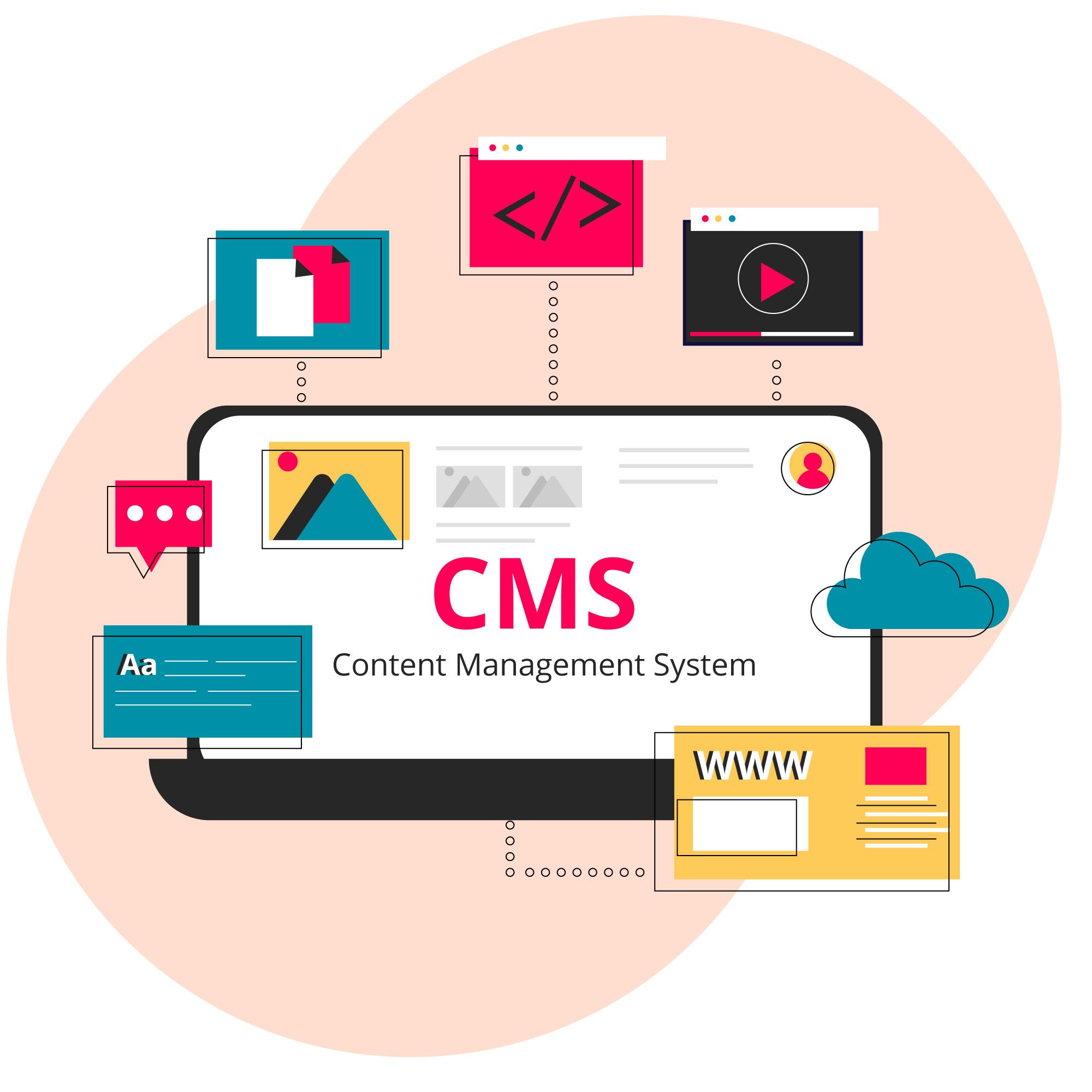
Migrating to a headless CMS can offer your business more flexibility, scalability, and customization options. However, this process can be complicated and requires careful planning to ensure your website functions properly during the transition.
This process involves exporting content from your existing monolith CMS and importing it into your new CMS. It also requires reorganizing and structuring your content.
Table of Contents
Identify Your Requirements
The first step to a successful headless CMS migration is identifying your organization’s needs. Start by asking yourself what tasks must be done, then consider the skills and resources required to perform those tasks. For example, if you need to manage and update structured content, look for a solution that supports it. If you need to create and publish pages with different layouts, look for a solution that supports page templates.
Headless CMS separates the two, unlike traditional CMSs, which combine content management and presentation in one tightly coupled solution. This model provides major benefits to developers and content creators. Developers get a focused, performant, scalable API, while content creators get a powerful editor and structured data models.
You also get a flexible tool that can be integrated with your choice of progressive front-end frameworks and publishing tools. This allows you to avoid expensive customizations and upgrade fees and minimize the time and effort needed to develop, manage, and deploy digital experiences. By managing your content in a single API, you can easily deliver it to multiple digital channels.
Perform Market Research
The CMS market has seen major shifts recently, with many companies moving to headless platforms. The reasons for this are numerous. Increased maintenance and security costs, a lack of flexibility for content teams, and poor user experiences are just a few.
Before selecting a new platform, it’s important to do your research. Several online resources, including case studies and user reviews, help you determine the best solution for your needs. It’s also good to examine how the platform models content and ensure it meets your technical requirements. For example, consider features like scheduled publishing or version control, but you shouldn’t choose a platform simply because it has the most features.
The next step in the research process is to compare pricing models. Consider localization and API costs, as these can dramatically change the system’s initial cost. Also, be wary of hidden costs that may pop up later on, such as content entries and asset management fees.
Audit Your Content Assets
Content audits help identify the best solution for your needs. They’re a critical part of your digital strategy that helps you achieve your business goals. A good way to start is to use a tool to source SEO-related data. This will make the process much faster and easier.
Once you’ve gathered all the data, you can begin to analyze it. This can take weeks, depending on the size of your website. Once you’ve finished analyzing the data, it’s time to determine what you should keep, repurpose, or delete. It’s important to think about your goals as you do this, and every piece of content should align with one of them.
Also, remember to include metrics that reflect the purpose of each piece of content – such as subscribers or sales – as well as performance metrics, like click-through rate and bounce rate. This will help you prioritize working content and improve or rework content that’s not. This helps you increase your ROI and meet your business goals.
Create a Migration Plan
Today, consumers engage with brands across a multitude of digital channels. As such, they expect these experiences to be seamless and highly personalized. These demands pressure content teams and developers, often leading them to search for solutions that accommodate their needs.
One such solution is a headless CMS. Unlike a monolithic CMS, a headless system is built to provide autonomy over the tech stack and can be integrated with front-end applications and other systems using APIs. This provides greater security as well as scalability to meet traffic demand.
Before re-platforming to a headless CMS, it is important to create a migration plan to help ensure the process goes as smoothly as possible. This includes setting clear timelines and identifying who is responsible for each task. In addition, it is important to audit the content assets that will be migrated to the new CMS and remove duplicates or outdated content. Developing a content strategy that will guide the structure and presentation of content on different platforms is also helpful.
Select a Headless CMS
If you move to a headless CMS, choosing a solution that supports your business goals is important. Consider how the platform will support your front-end development, integrations with other systems, and how it will enable your content and marketing teams to create and edit content without requiring developers to get involved.
In addition, you should also look at the platform’s maturity and how well it will scale to meet your business needs. For example, if your website has more than 25 pages, you will want to be sure the headless CMS you select can handle this level of growth before making a purchase decision.
Another important consideration is whether your new CMS will allow you to create custom content types. This can be helpful for websites that need to support different content presentations based on the channel they are being published to. For example, many brands will use a different layout for their blog posts than they do for their product listings. In this case, you’ll need to be sure the headless CMS you select allows you to define page templates.



